Keyboard Numeric
About
The Numeric Keyboard streamlines number input with dedicated keys for submission and backspace. Long-pressing the submit key inserts a separator key, which you can customize to input a comma or comma and space. The latest version of this code can automatically insert the separator key after a specified number of digits or time delay. Additionally, the submit key can activate after a set duration. Smart features ensure efficient usage, such as automatically deleting inserted separators.
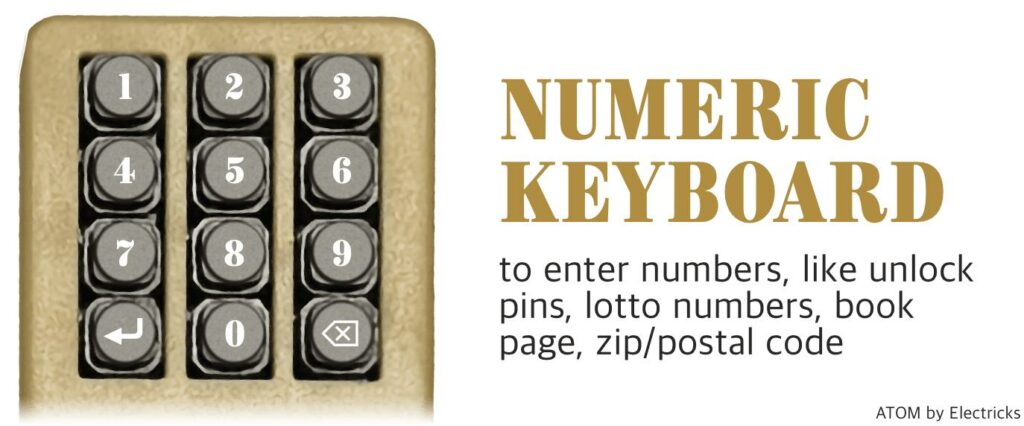
The code:
let separatorAfter, separatorTimeout, separatorLength = 1;
let submitAfter, submitTimeout;
let decimalMarker = 0; // language based
let lastCharLength = 1;
let lastAutoSeparator = false;
let actualValue = '';
function main() {
let separator = config.get('keyboard.separator.key');
if (strCharAt(separator, 1) !== '#') separatorLength = strLen(separator);
separatorAfter = config.get('keyboard.separator.after');
submitAfter = config.get('keyboard.submit.after')
ps.connect();
resetValue();
}
function resetValue() {
actualValue = '';
}
function peekValue() {
ps.print(actualValue);
}
function sendSeparator(charLength) {
keyboard.send('#SEPARATOR');
resetValue();
lastCharLength = separatorLength + charLength;
actualValue = '';
}
function sendSubmit() {
if (lastAutoSeparator) {
for (let i = 0; i < separatorLength; i++) {
keyboard.send('#BS');
}
}
keyboard.send('#SUBMIT');
lastCharLength = 1;
actualValue = '';
atom.vibrate('.');
}
const mapping = [
['1', 'b'], ['2', 'x'], ['3', 'd'],
['4', 'f'], ['5', 'y'], ['6', 'z'],
['7', 'h'], ['8', 'w'], ['9', 'j'],
['#SUBMIT', '#SEPARATOR'], ['0', '.'], ['#BS', '#BS', '#BS']
];
function handleAfter() {
peekValue();
lastAutoSeparator = false;
if (separatorAfter > 0) {
if (separatorAfter < 99) { // after x character
if (strLen(actualValue) >= separatorAfter) {
lastAutoSeparator = true;
sendSeparator(lastCharLength);
}
} else {
clearTimeout(separatorTimeout);
separatorTimeout = setTimeout(function() {
lastAutoSeparator = true;
sendSeparator(lastCharLength);
}, separatorAfter);
}
}
if (submitAfter > 0) {
if (separatorAfter < 99) { // after x character
clearTimeout(submitTimeout);
}
}
}
function handleKey(key) {
if (keyboard.isSubmit(key)) {
sendSubmit();
return;
}
if (keyboard.isCharacter(key)) {
keyboard.send(key);
lastCharLength = strLen(key);
actualValue += key;
handleAfter();
return;
}
if (keyboard.isBackspace(key)) {
for (let i = 0; i < lastCharLength; i++) {
keyboard.send(key);
actualValue = strSub(actualValue, 0, -1);
}
lastCharLength = 1;
handleAfter();
return;
}
if (keyboard.isSeparator(key)) {
sendSeparator(0);
handleAfter();
return;
}
}
function onAtomButtonClick(keyCode) {
let key = mapping[keyCode][0];
handleKey(key);
}
function onAtomButtonLongPress(keyCode) {
let key = mapping[keyCode][1];
handleKey(key);
}
function onAtomButtonRepeatPress(keyCode) {
let key = mapping[keyCode][2];
handleKey(key);
}
function onEvent(e) {
if (e.source === 'atom:button') {
const buttonId = parseInt(e.value);
if (e.type === 'click') {
return onAtomButtonClick(buttonId);
}
if (e.type === 'longpress') {
return onAtomButtonLongPress(buttonId);
}
if (e.type === 'repeatpress') {
return onAtomButtonRepeatPress(buttonId);
}
if (strSub(e.type, 0, 5) === 'click' && strLen(e.type) === 6) {
let clickCount = parseInt(strCharAt(e.type, 5));
for (let i = 0; i < clickCount; i++) {
onAtomButtonClick(buttonId);
}
}
}
}
General
📃 Examples
Atom
🎞️ Atom Stack
Quantum
🎞 Q-Force
🎞 Q-Mirror
🎞 Q-Type
