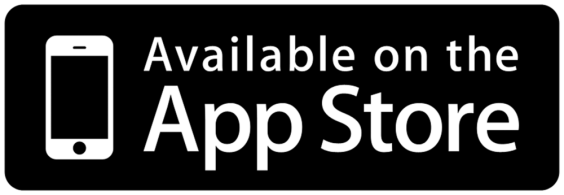PeekSmith App
The PeekSmith App is your central hub to connect and control devices like PeekSmith, Teleport, and more. This page will guide you through the installation process and show you how to connect your Teleport device for mind-blowing performances.
What is the PeekSmith App?
The PeekSmith app is a free companion app designed for mentalists and magicians. It allows you to connect to supported devices and trigger routines with ease.
Get the App – Free on iOS & Android
The app is FREE for Electricks hardware owners (some add-ons might be purchased separately). Click on the image below to install the app on iOS
On Android, you can download the APK through your phone’s browser.
The PeekSmith app is a universal tool – it connects to PeekSmith as well as a variety of other devices, such as the Quantum Calculator.
First Steps
Once you launched the app, a label might appear that an update is available. Always update the PeekSmith app to the latest (make sure, you have at least v6.2.34). You also need to login with your Apple or Google account, otherwise some features may be missing.
Here’s how to connect your Teleport device to the PeekSmith app:
- Turn on your Teleport device.
- Open the PeekSmith app on your phone.
- Tap the gear icon to go to the Settings screen.
- In the first Connect Devices section, look for Teleport.
- Tap List Device and choose your Teleport from the list.
- Pairing complete!
Note: To send data (like text or drawings) to Teleport, you’ll also need a compatible device (like the SB Mote) connected to your phone via Bluetooth. This acts as the input controller for your performance.
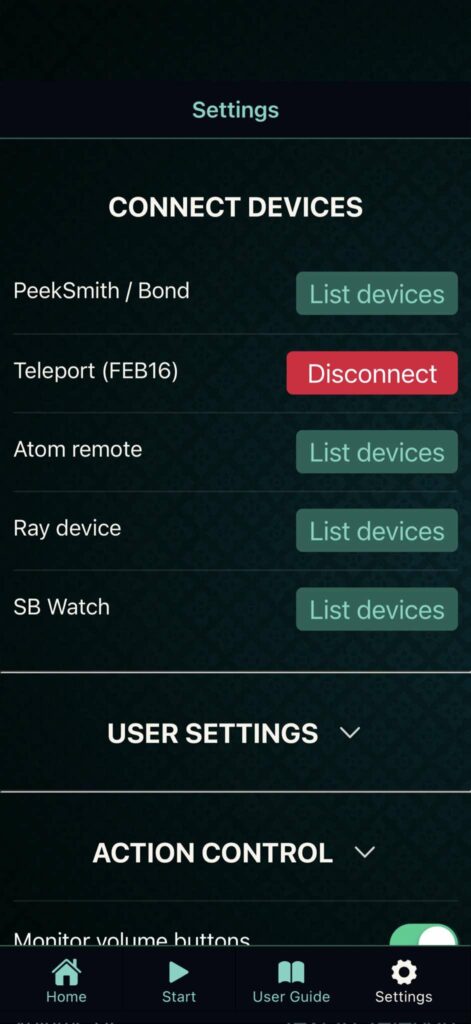
Explore Popular Routines
Now that you’re connected, try out some of the powerful routines designed for Teleport:
- Poker Card Image: Try the most basic poker card reveal by entering the suit and value in the app.
- Handwritten Text: Reveal hand-written text on Teleport based on text from any sources the app can collect.
- Doodle Drawing: Reveal a drawing coming from Doodle, Web Doodle or from an impression pad.