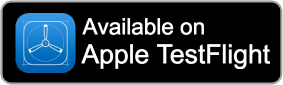BT Screen
What is BT Screen?
“BT Screen” is our FREE app that can run on any Android or iOS device, displaying information on the screen via Bluetooth.
Several of our apps are compatible with BT Screen. In the video, we demonstrate the setup with CubeSmith, but the other apps need to be configured in a similar way.
Installing "BT Screen"
Using "BT Screen"
- enable BT Screen in the app at the Accessories settings page
- start “BT Screen” app installed on an other device (it also works across iOS/Android platforms)
- select the main device from the list (BTSCR-xxxx)
- when connected, it will jump to the home page and display a green checkmark
- hit START MAGIC and the screen will start
- start the routine in the app you’ll see the information in the BT Screen app as well on the other device