App Store
Loading Example Code to the Editor
There is an App Store button available in the editor. Click on it, and you will see a list of available mini-apps. Select any of them.
You can compile and upload the selected code to Atom. Before that, make sure you set your PeekSmith or SB Watch device names in the code when it is necessary. If you only have one PeekSmith or SB Watch around, you can use * (star) instead of the name.
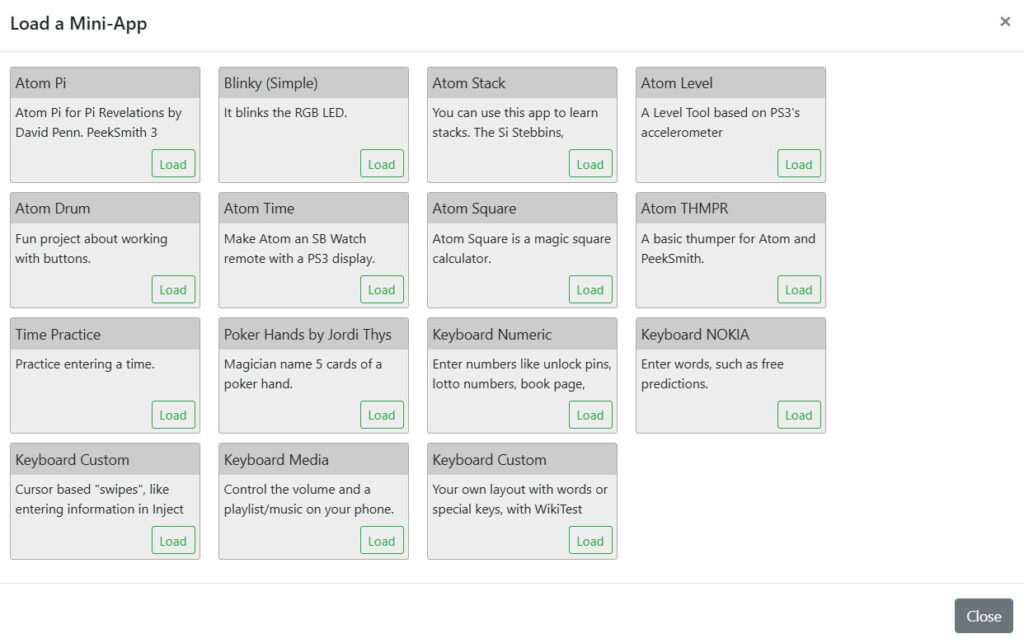
General
MagiScript Editor
📃 Basics
Input/Output
📃 Buttons
📃 RGB LED
📃 Devices
📃 Quantum
📃 Teleport
📃 SB Watch
📃 Timers
📃 Database
📃 Events
Language
📃 Summary
📃 Comments
📃 Numbers
📃 Strings
📃 Arrays
📃 Objects
