Buttons
Button Support
Atom relies heavily on button inputs, making them the most important input method. MagiScript supports button press and release events from three devices:
- Atom, which has 12 buttons,
- PeekSmith 3, which has 3 buttons, and
- SB Watch, which has a single button (the crown).
Atom Hardware
Atom has 12 buttons, numbered from 0 to 11. They are in 4 rows, and there are 3 buttons per row.
Currently, there is no default layout or behavior associated with them, but the system reports button press-related events.
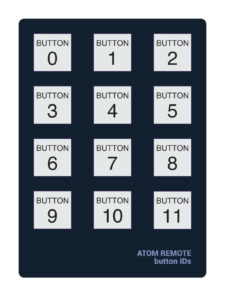
Events
MagiScript is receiving events via the onEvent function. The event structure is the same for the buttons:
- value: a string with the button ID
- type: “press”, “release” strings
- source: “atom:button”, “ps:button”, “sbwatch:button”
function onEvent(e) {
console.log(e.value, e.type, e.source);
}
Events Types
Different devices have different support.
- Atom supports press, release, click, longpress and repeatpress events.
- PeekSmith has press and release events only (for now, maybe a later firmware will introduce the same events as Atom).
- SB Watch supports press, release, click, longpress and repeatpress events, however sometimes a click event is coming with no button press (it is a bug, which might be fixed in the future).
General
MagiScript Editor
📃 Basics
Input/Output
📃 Buttons
📃 RGB LED
📃 Devices
📃 Quantum
📃 Teleport
📃 SB Watch
📃 Timers
📃 Database
📃 Events
Language
📃 Summary
📃 Comments
📃 Numbers
📃 Strings
📃 Arrays
📃 Objects
