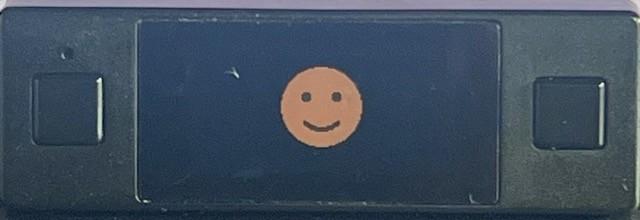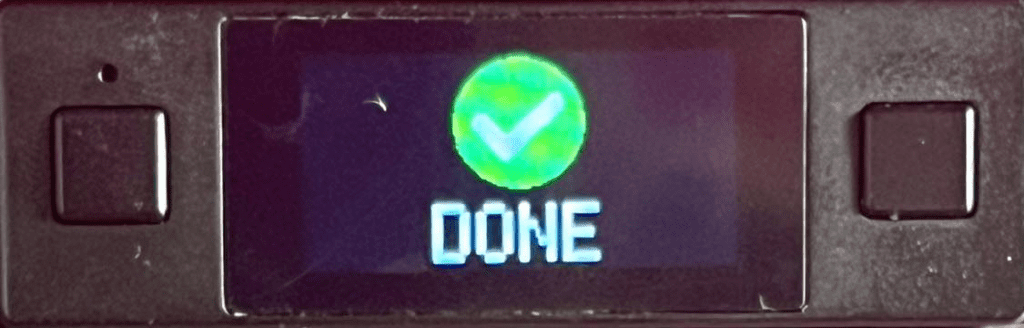Smart Text
About
Smart Text is a feature to transform a text message content to a graphical representation. For example if you are sending the text “:)”, and the Smart Text feature is ON, then it will display a smiley, not the double colon and the bracket. Or, if you are sending the text “AH 7D”, it will display two cards, an Ace of Hearths and a Seven of Diamonds.
You can turn this feature on or off in the PeekSmith app under PeekSmith 3 Settings, or directly from the device using the PeekSmith menu. For help entering the menu and adjusting settings, check the Standalone Mode basics section.
Cards
PeekSmith 3 can display up-to 3 cards. The text should be separated by whitespace (spaces, new lines). You can control how the cards are displayed – it can be “Text”, “Visual + Text” and “Visual”. The “Visual + Text” is displaying a card and a text if it’s one card, and displays cards when it is 2-3 cards. The “Visual” is always showing a card.
While generally we think this is a great feature, color-blind users might struggle to recognize colors, and should turn off this feature (or switch to “Text” or “Visual + Text”).
These text will be transformed:
- single-letter cards: “
A”-”Z” - single-digit numbers: “
0”-”9” - question mark: “
?” - poker cards: “
AH”, “7D”, “10S”, and so on - ESP symbols: “
circle”, “cross”, “plus”, “waves”, “square”, “star”, “triangle”, and “infinity” (case insensitive, so “circle“, “Circle” and “CIRCLE” are all work - colors: “
white”, “green”, “red”, “orange”, “blue”, “yellow”, “purple”, “brown”, “black”, “grey”, “pink”, “silver”, “gold”, “bronze”, “violet” – and the “#123456” representation is also supported – it is case insensitive, so “red“, “Red” and “RED” all work
For example, sending the text “A 7C Yellow” will display 3 cards, an “A” single-letter card, a Seven of Clubs and a yellow card.

Icons / Smileys
PeekSmith 3 can also recognize smileys and icons. One icon, and a maximum 10 characters of text is supported. The text is optional. They should be separated by a space.
- supported smileys:
:),:-),:D,:-D,^^,:(,:-(,:x,:-x,:|,:-| - supported icons:
:up:,:down:,:left:,:right:,:yes:,:ok:,:correct:,:no:,:incorrect:,:like:,:dislike:,<3,:heart:,:temp:,:reload:,:mix:,:shuffle:
For example, sending “:)” will display a smiley, or sending “:ok: DONE” will display a checkmark and the text DONE.