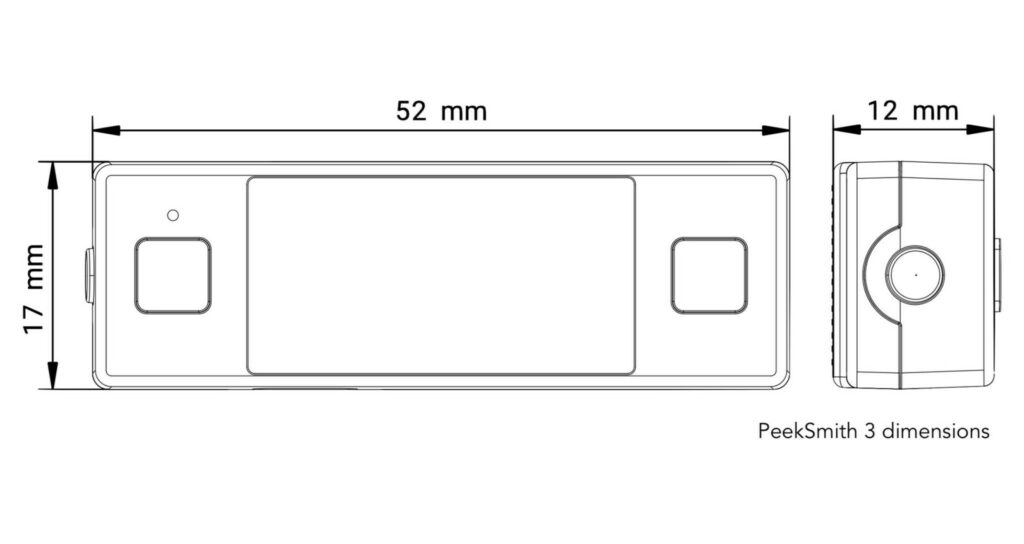FAQ
What Makes PeekSmith 3 Unique?
PeekSmith was designed for magicians, and the messages are staying on the screen. Apple Watch and smart bands are turning off their screens after a while to save battery, and you cannot turn this feature off. PeekSmith is compatible with several apps and has no Apple Watch or other smart device support, too. Dimensions of PeekSmith make it easy to hide it in places where you cannot hide an Apple Watch (like a card box, or your pocket). Finally, PeekSmith’s screen is optimized for readability, and we are working with the app developers to maximize the information you can peek at from the screen.
What Is the Retail Price of PeekSmith 3?
The price of PeekSmith 3 is $247. Please read our Shipping page for details about VAT and customs fees.
How Can I Place an Order?
You can buy them in our Electricks Magic Shop. Please visit the PeekSmith 3 product page.
Are the Buttons Have Functionality?
Sure. Apps can use them as input and you can control the device with them, too.
- A long press of the side button turns the device on and off.
- A long press of the left button displays the firmware version.
- A long press of the right button will start scanning compatible Bluetooth devices.
Applications can use the buttons – it reports button events via Bluetooth. It is up to the developer how they handle these events, in our apps you can assign actions to the button presses.
How Can I Keep the PeekSmith App Open Without Locking my Phone?
The PeekSmith app should be in the front to work. You should not lock the screen, or switch to another app. There’s an option in Other Settings: “Turn OFF screen when covered”. If you turn it on, the app will turn off the screen if it detects something in front of your screen (like your pocket), you can use it instead of locking the screen.
What Kind of Battery Does PeekSmith have?
It has a rechargeable LiPo battery.
How Can I Charge the Device?
Plug it with the included cable to your computer or wall charger. You can use any 5V charger, even 100W laptop charger. They don’t overload the device. The device can be on or off. When the device is off, it will obviously charge faster. You can turn it on to read the battery percentage. When you are charging the device, a slightly higher battery percentage will be reported.
Some “intelligent” chargers are not providing the 5V constantly, but trying to detect if a device is plugged in. If they were designed for mobile phones with 1A/2A charging, they might not detect PeekSmith’s 100 mA need, and won’t charge.
How Long PeekSmith 3 Is Working After I Fully Charged?
The exact answer depends on your brightness settings and usage pattern. We have done some tests with brightness level 5 and a few Bluetooth messages per minute, and PeekSmith 3 worked for more than 4 and a half hours. When the screen is empty, power usage is much lower, so we think 5-6 hours of usage is realistic. Our test with brightness level 6 ended up with 3 and a half hours, so it really matters. Make sure you are using the latest firmware, we are always working on improving the battery life.
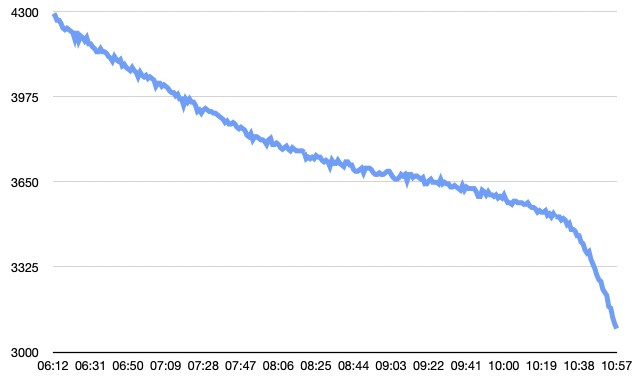
How Long Is It to Charge the Battery to 100%?
It is about an hour to fully charge the battery.
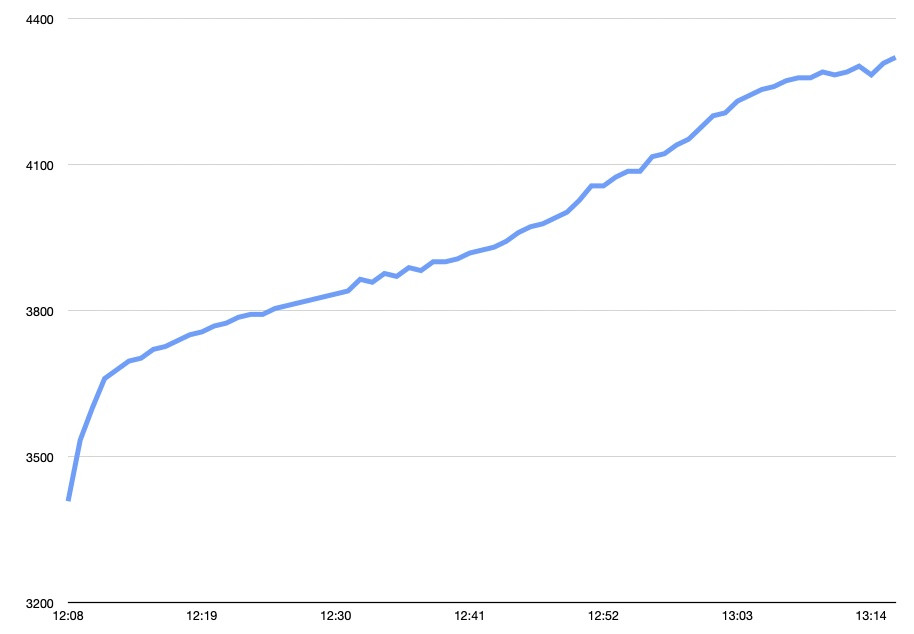
How Long the Device Can Work After It Is Fully Charged?
Mostly it depends on the screen brightness, and also the Bluetooth communication. With brightness 5 and a few Bluetooth messages per minute, it will work for about 5 hours.
What are the Dimensions of PeekSmith 3?
The width of PeekSmith 3 is 52mm, the height is 17mm, and the thickness of it is 12mm. It was designed to fit into a card box easily.