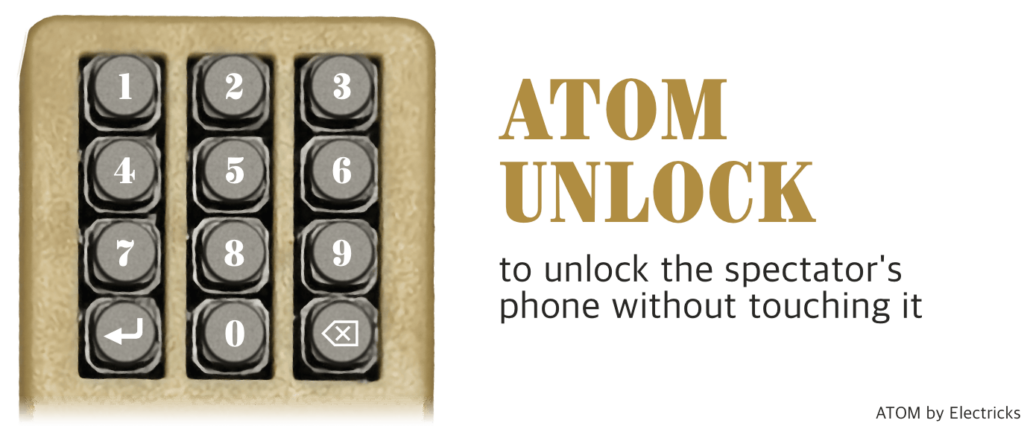Atom Unlock
Unlock the Spectator's Phone
To launch, first assign a button to this mini-app
With the Atom Unlock built-in mini-app, you can unlock a spectator’s phone by typing their PIN code – without touching their phone! While a few steps are involved, here’s how it works:
- First, you need to obtain the PIN code. This can be done pre-show or using an app like iThump/Toxic, where the spectator enters their PIN, and you can discreetly peek at it.
- Next, connect Atom to their phone. You can do this by having them unlock their phone, claiming you need to load a webpage. Then, quickly navigate to the Bluetooth settings and pair Atom. Once connected, you can truly load a webpage – such as Inject – and proceed with your performance.
And you are ready to unlock the phone later during your show.
Launching and Using the Atom Unlock Mini-app
By default, the Atom Unlock mini-app is not assigned to any button, however, it is launched by the Atom Alias mini-app, which renames your Atom to a device like “AirPods Pro”. You can launch it with button #6 (when Atom is in launch mode).
Then you can enter a four or six digit number on the keyboard of Atom, and press the Submit button (bottom-left) and basically you are ready to go. Atom will slowly repeat the numbers, and imitate typing them, and in the end, the phone becomes unlocked.
General
🎞️ Settings
📃 FAQ
Built-In Mini-Apps
📃 About
ESSENTIALS
🎞️ Atom Time
🎞️ Atom Card
🎞️ Atom Stack
🎞️ Atom Pi
KEYBOARDS / MOUSE
OTHERS / FUN
📃 Blinky
Compatibility
🎞️ PeekSmith
📃 DFB-X
📃 Glyphs
📃 Inject 2
📃 TAP
📃 WikiTest