Custom Keyboard
Type WikiTest Keywords, or Setup Your Own Keyboard
Launch this mini-app with button 11 (4th row-middle).
The Custom Keyboard (button #11) is our Jolly Joker layout. By default, it enters the keywords of the WikiTest (by Marc Kerstein), however you can assign any key press or words to the buttons. The backspace key is smart, if you enter a whole word with one press, backspace will delete all the letters.
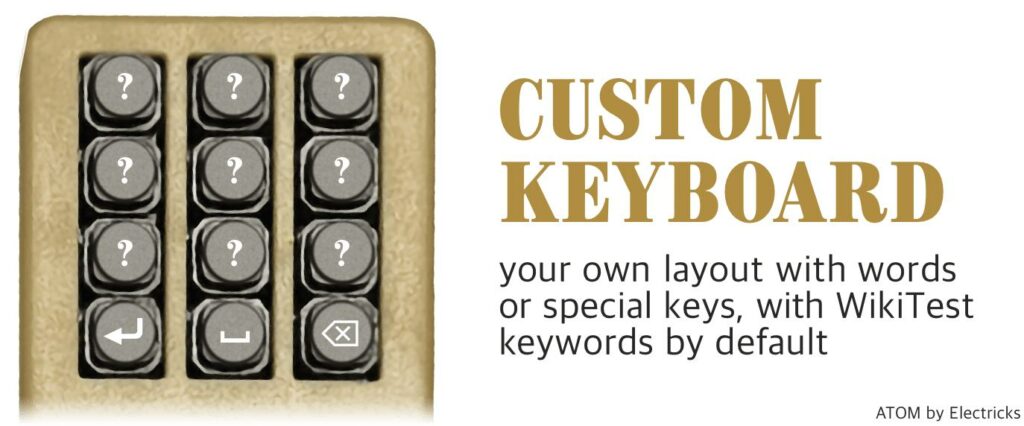
How to Setup Your Own Keyboard
To customize your Atom device, start by opening the MagiScript Editor and connecting your Atom device. Next, click the Settings button at the top, identified by a gears icon, and select the Keyboard tab. Under Custom Keyboard Assignments, you’ll see a list of all the buttons on your Atom device, each with a corresponding text box. By entering text into these boxes, you can assign specific words or commands to each button.
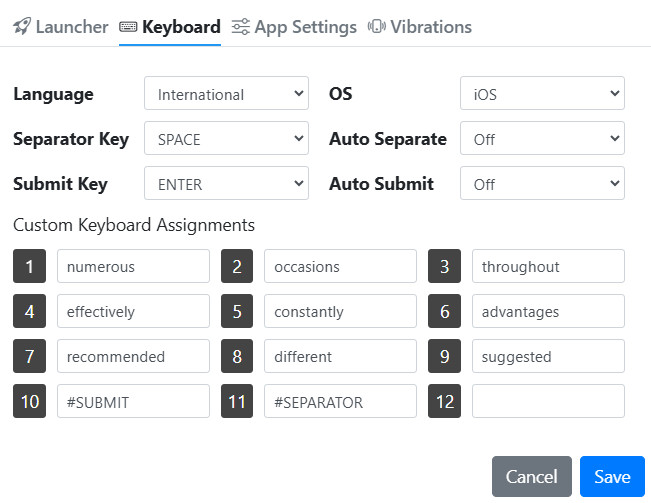
In addition to entering words, letters, numbers, or other characters, there are special values you can use to assign cursor movements, media keys, and more. These special values all start with the `#` character. Here’s a list for you.
Configurable Keys
- #SUBMIT – by default, it is an ENTER key, but you can select other keys, see the Submit Key dropdown above.
- #SEPARATOR – by default, it is a SPACE key, but you can select other values, like COMMA “,”, or COMMA + SPACE “, “.
You can configure them above the Custom Keyboard Assignments.
Other Keys
- #UP, #DOWN, #LEFT, #RIGHT
- #PAGE_UP, #PAGE_DOWN, #HOME, #END
- #BACKSPACE / #DEL / #DELETE, #TAB, #ENTER / #RETURN, #INS / #INSERT, #PRTSC, #CAPS_LOCK
- #F1, #F2, #F3, #F4, #F5, #F6, #F7, #F8, #F9, #F10, #F11, #F12
- #PLAY / #PAUSE / #PLAY_PAUSE, #NEXT, #PREV / #PREVIOUS, #STOP, #MUTE, #VOL_UP / #VOLUME_UP, #VOL_DOWN / #VOLUME_DOWN
The Custom Keyboard feature lets you design your own keyboard to fit your needs, without requiring the creation of a MagiScript mini-app.
General
🎞️ Settings
📃 FAQ
Built-In Mini-Apps
📃 About
ESSENTIALS
🎞️ Atom Time
🎞️ Atom Card
🎞️ Atom Stack
🎞️ Atom Pi
KEYBOARDS / MOUSE
OTHERS / FUN
📃 Blinky
Compatibility
🎞️ PeekSmith
📃 DFB-X
📃 Glyphs
📃 Inject 2
📃 TAP
📃 WikiTest
