Numeric Keyboard
Enter Numbers
Launch this mini-app with button 7 (3rd row-left).
The Numeric Keyboard (button #7) streamlines number input with dedicated keys for submission and backspace. Long-pressing the submit key inserts a separator key, which you can customize to input a comma or comma and space. This update optimizes number entry by automatically inserting the separator key after a specified number of digits or time delay. Additionally, the submit key can activate after a set duration. Smart features ensure efficient usage, such as automatically deleting inserted separators.
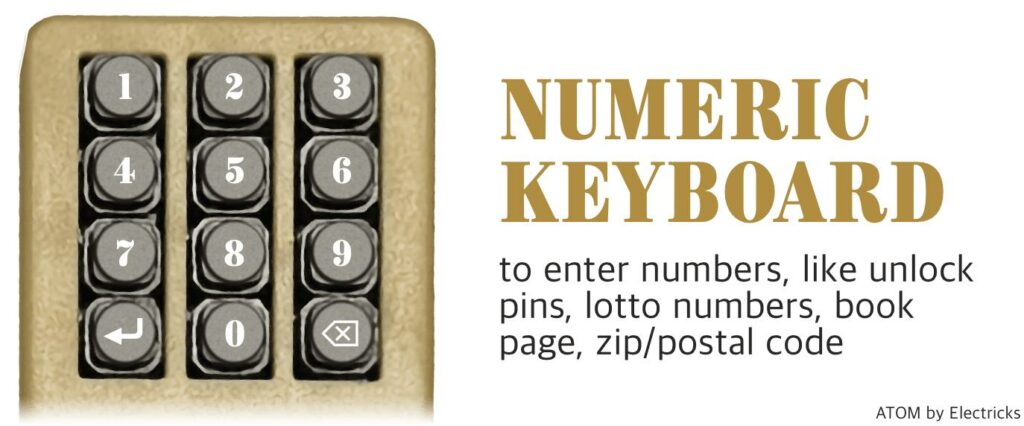
General
🎞️ Settings
📃 FAQ
Built-In Mini-Apps
📃 About
ESSENTIALS
🎞️ Atom Time
🎞️ Atom Card
🎞️ Atom Stack
🎞️ Atom Pi
KEYBOARDS / MOUSE
OTHERS / FUN
📃 Blinky
Compatibility
🎞️ PeekSmith
📃 DFB-X
📃 Glyphs
📃 Inject 2
📃 TAP
📃 WikiTest
