Virtual Cube Predicted
About the Routine
The spectator opens the blog page (cubing.rocks/your-username) on their phone, and you talk about some cube facts you’ve read there. Then you show a virtual cube on your phone, which can be mixed with finger swipes. You give it to the spectator, who can mix the cube on the screen. When they are ready, you ask them to scroll down the webpage on their phone to the 3rd article, and look at the photo: it shows the same pattern that they’ve just mixed on the screen!
Method
For this routine you don’t need an actual bluetooth cube, you can perform this anytime, anywhere ad-hoc.
Select “Virtual cube predicted” as the routine, and set the timer at “Wait after mixing” to either 3sec (when practicing) or to 10-15sec (when performing). There is no need to select a secret screen type, this routine will always use the virtual cube screen. You should also set your username/PIN beforehand under “PREDICTION SETTINGS” – see the page “Setting up the prediction“. When all set, you can start the routine.
After starting the routine, you will see a fully solved virtual cube on the screen. You can show the spectator how you can mix the cube using finger swipes on the screen: just swipe the side you want to turn in the desired direction. You can also flip the cube up/down by swiping one finger up/down over the blank space under the virtual cube.
Now tell the spectator about a blog page that has articles about the Rubik’s cube. Open the webpage on their phone, the address is
cubing.rocks/your-username
(replacing the end with your username you have already set up in the app). Don’t tell them about the 3rd article yet…
Then ask the spactator to mix the onscreen virtual cube. With each turn (finger swipe) the timer resets, so you will have to wait X seconds after the mixing before the prediction photo gets generated online. There will be no visual indicator of the timer nor a confirmation of the prediction successfully generated, so make sure you wait enough before you go to the blog page to check the prediction photo. You can ask the spectator to check out the 3rd article on the fake blog page… and there will be a photo of a cube which has the same pattern as their shuffled cube.
Using a Personalized Prediction Photo
I offer an option to use customized photos (where you are holding the cube) as blog images, but this will cost extra money. Retail price for a custom photo will be $35.
I’ll need a high resolution photo of you holding the cube, in a way that 3 sides are clearly visible, and the cube has no shadows and reflections on it. The default prediction photo will be then replaced by your custom photo, and will change automatically every time you perform the prediction routine.
Here are some samples for custom photos (click to open):
Using the Photo on your Own Website
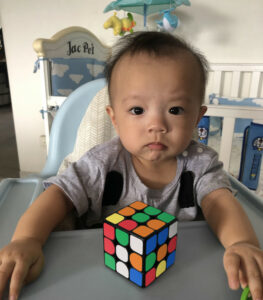
HTML code for embedding the image (format with css stlye as you like):
<img id=”prediction” src=”https://cubing.rocks/gallery/username.png” style=”max-width: 80%;” />
Javascript code for the automatic refresh:
<script> refresh_image(); setInterval(refresh_image, 5000); function refresh_image() { document.getElementById(“prediction”).src=”https://cubing.rocks/gallery/username.png?rnd=”+Math.random(); } </script>
Of course replace “username” with your own username in CubeSmith.
If you embed the image into your website, it should be automatically refreshed when the prediction gets generated… so you can open your website on the spectator’s phone even BEFORE they mixed the cube.
