Mnematching Time Prediction
Introduction
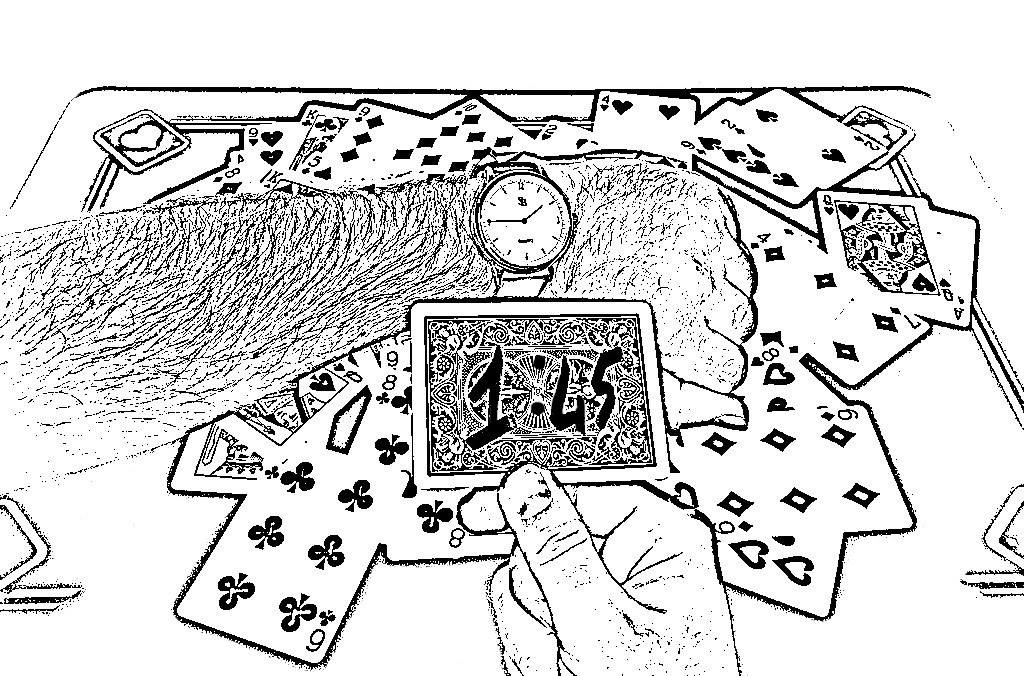
Foreword
Scenario and Performance
Let’s imagine this, you are performing for a group of people and before starting your routine, you tell them:
A few minutes ago I made a prediction but I can’t show it yet. You have to believe in what I’m saying because I’m giving you my word!”
You take out a deck of cards and show the spectators that the cards are in order from ace to king and divided by suit, in this way it is easy to check if one is missing:
The magicians usually start to shuffle the cards using some cool and strange shuffles and some people could think that they are able to do what they want because they have a good sleight of hand. To avoid that, today I’m going to shuffle the cards in the easiest way possible by spreading them on the table, and please I would like you to help me shuffling!
You spread the cards face-up on the table and start to mix them using the wash shuffle, then continue by saying:
The magicians usually ask someone to pick a card and when it is lost in the middle of the deck, they reveal it in an unusual way. Me no! Instead, I would like you to look at the cards and think of one of them but I don’t want you to think of the card that you like most but the card that you are attracted to! Do you have one in your mind?
When the spectator says yes, you start looking into his eyes trying to create the right atmosphere for an incredible revelation, but you continue by saying:
Ok, tell me what is your card.
At this point the situation is hilarious and people around you are puzzled because you have disappointed their expectations. So, you can play a joke by saying:
Hey, I gave you my word about the prediction, not on how good I am!
So, the spectator tells you the card and you isolate it from the rest of the deck:
So, you chose the 5 of clubs and…
by looking at someone else, you take your phone, YOU PRETEND TO “UNLOCK IT” (INSTEAD, YOU INPUT THE TIME)
…please can you take a video of this moment?
The guy starts to film and you continue by saying:
So, you chose the 5 of clubs and…I knew that!!! In the beginning, I told you that I made a prediction and it has been before your eyes the whole time! Look at my watch, what time does it have exactly?
The spectator:
It is half past 7.
You continue by screaming:
Yes! My prediction is right!
People start to think you are crazy! So, you start taking and turning face down all the other cards revealing that each one has a different time of the day written on its back! At this point, you move the chosen card close to the watch, revealing the matching time! When the video is ended you can send it to your spectator asking to share it on his social media tagging you! This is a useful way to increase your business!
The Deck and How to Prepare It
As I mentioned in the introduction, the deck that I use is in a stack. I use the “Mnemonica” stack by Juan Tamariz but it is possible to use every stack you like. The value of each card tells you the hour and its position in the stack tells you the minutes.
To avoid the problem of some strange “connection” between the revealed time and the selected card, I used a little subtlety to camouflage the hour. In detail, the value of each card is increased by two units. I try to be more specific: if a spectator selects the 3 of Spades, without increasing the value of the card, the time on the watch should be 3:21. So, some sharp people could think that there could be a sort of coincidence between the hour (3:21) and the selected card (3 of spades). Even if they don’t know how you have done it, they subconsciously could feel something. By adding two units to the value of the card, the time on the watch will be 5:21. This subtlety avoids the problem of some strange “connection” and also the time of the day written on the back of the card will seem more random.
Regarding the minutes, it is not necessary to camouflage them because the spectators don’t know that the deck is in a stack. In summary, to set the right time on the watch you have to remember this formula:
“HH+2 : mm”
where “HH” is the value of the card and the “mm” is the position of that card in your stack.
To prepare your deck, you can decide to use the method you like most to camouflage the hours or simply you can add three units or just one to the value of the card. To prepare the cards, I prefer to use a deck with a red back because it has good contrast with the black marker. Before writing the times on the back of each playing card, follow these steps to avoid any mistakes:
-
- Choose your favorite stack deck
- Put the deck in the stack
- Write on a piece of paper every single playing card of your stack with the corresponding time of the day and then start to write them on the backs of the corresponding cards of your stack
If you use the Tamariz stack, you can refer to the image below (HH+2 : mm):
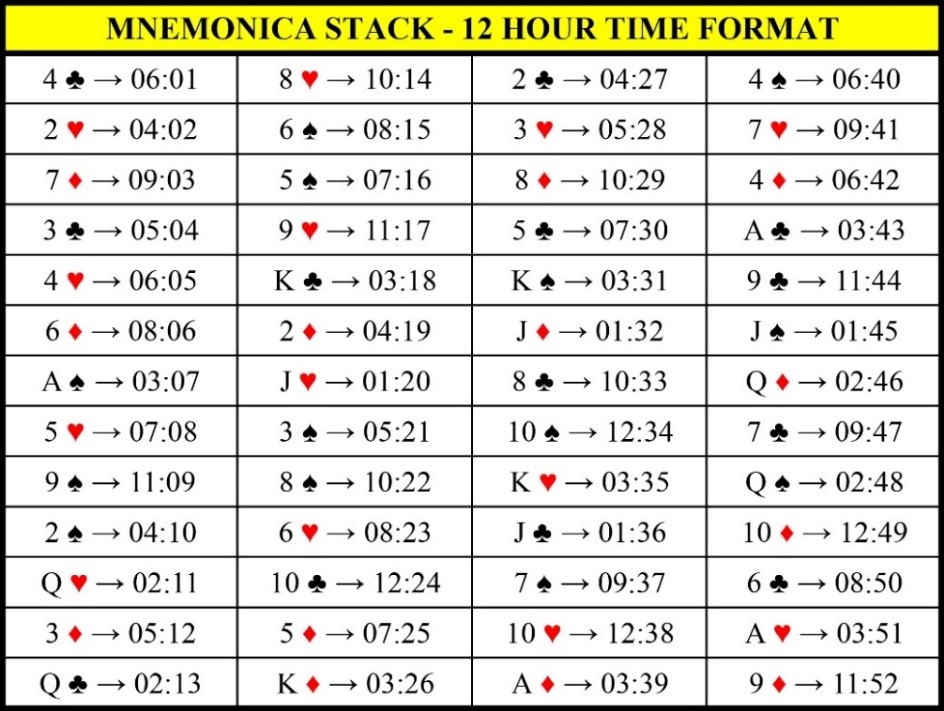
If you prefer, to make the times seem more random, you can use the 24-hour time format instead of the 12 one. You can assign to all the red cards the PM hours and to all the black cards the AM hours or vice versa. See the image below (HH+2 : mm):
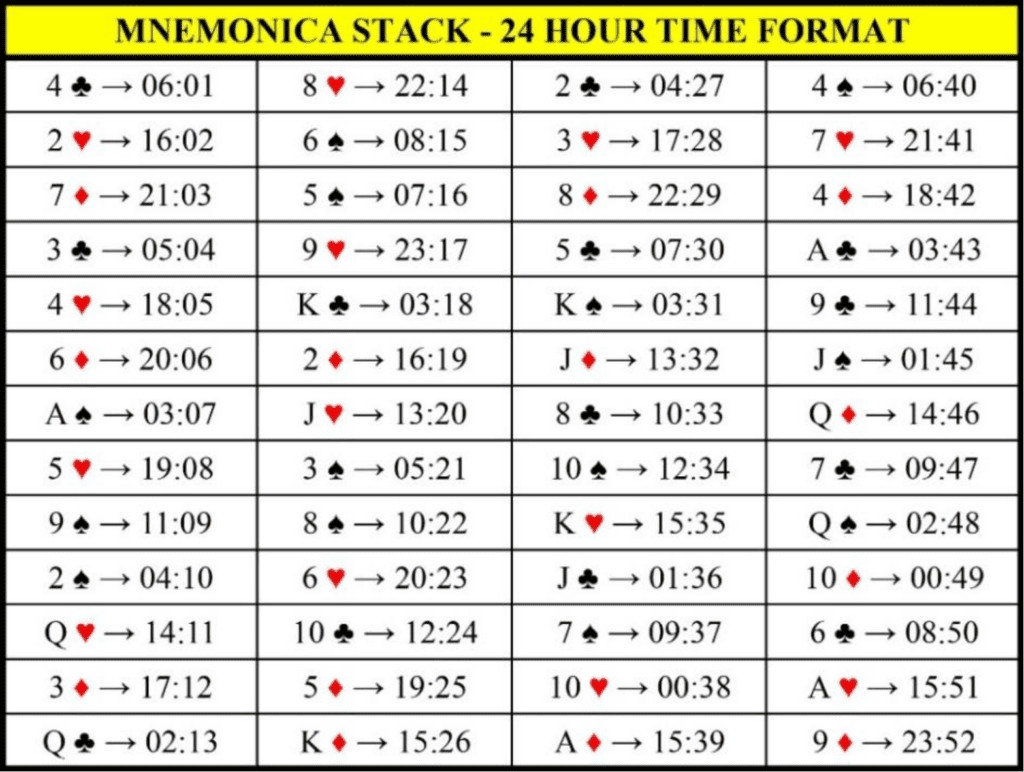
💡 NOTE: the Aces have a value of 1, the Jacks have a value of 11, the Queens have a value of 12 and the Kings have a value of 13. If you want, you can also include the Jokers. You can write any time of the day that is easy for you to remember. For example, 6:00 on the back of the “Guarantee Joker” and the 12:00 on the other one.
If you own the “TimeSmith” app, you already know that there are several ways to set the time on your watch. Below you will find the three methods I use with a short description.
Lockscreen: this is the method I like most. In the “LOCK SCREEN” section of the app, I recommend using these settings:
-
- set the “Method” to “simply enter the time”
- set the “Digit pattern” to “H H m m ? ?”
- set the “After time is set” to “Exit app” (iOS) or “Minimize app” (Android). This feature allows you to launch the real camera app and hand your phone to the spectator asking him to take a video for the final revelation. Remember that even if the “TimeSmith” app is running in the background (thanks to the new SB Watch firmware and to the last app updates), the watch will keep the time frozen!
- set the “Show custom time on clock” to “3 sec”. Thanks to this option, by having a quick peek, you can be sure to have set the right time.
Voice Recognition: in this section of the app, in the “Replace certain words” setting, I have set up all the cards of my stack. I tried to use this method with the phone in my pocket and it has worked very well in a not much noisy environment. I recommend not to abuse the use of this method because, depending on the noisy environment, sometimes it could not work. Use it at your own risk.
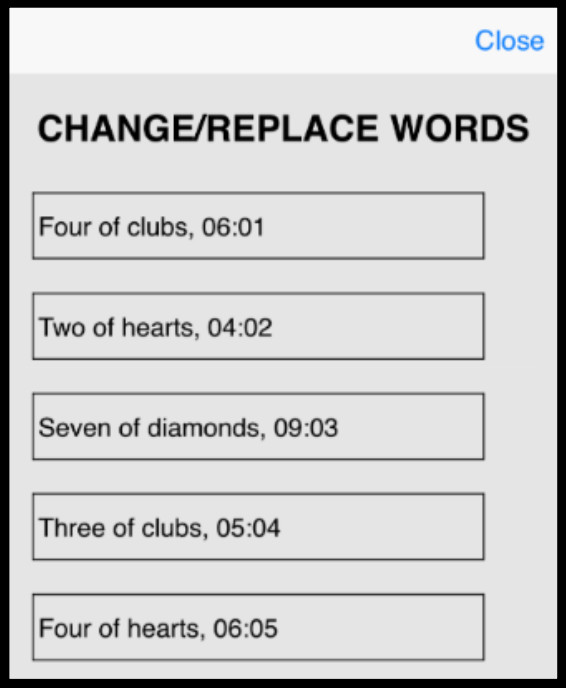
In the “Replace certain words” setting of the TimeSmith app, I have set up all the cards of my stack like this. This way when the app is recognizing a card, it will translate it to the proper time and will set the time on the SBWatch.
Swipes: thanks to this method, you can set the time on the watch by swiping the right values in front of the people without any fear to be noticed. In order to do that and cover the actions, you can gesture with the hand that holds the phone while you are making the swipes. So, once you have finished the swipes, just secretly minimize the “TimeSmith” app and hand your phone to the spectator asking him to launch the camera app and take the video. This is a good excuse to motivate the swipe actions and the use of your phone. If you don’t like the idea of using your phone in front of the spectators, you can make the swipes by using a remote control connected to the app (you can find lots of info about the best remotes available in the “TimeSmith” FB group.
All three methods listed above work very well depending on the situation you are performing for. Just choose the one you like most. Personally, I prefer to use the “Lock screen” or the “Swipes” method because they are the safest.
Tips and Final Words
And finally, some tips to make your routine even better:
- During your performance, just to be sure that the time has been set on your watch, launch the “TimeSmith” app, go to “GENERAL SETTINGS” and activate the “Vibrate when the time is set” feature. Thanks to this function, your phone will vibrate giving you a confirmation that your watch is ready for the revelation.
- This is just a little idea for those who like the aesthetic. Instead of simply writing the numbers on the back of the cards, you can use a stencil to draw them. They could be nicer to view!
- This is a fun routine to perform and could have a great reaction! While you are performing it, try to modulate your voice especially when you tell the audience about the prediction and when you scream pretending you knew the spectator’s card!
- When you take out the deck from the box, try to not show the back of the cards or the trick fails. To avoid that, open the box from the side where all the cards are face-up or if you don’t want to write any time of the day on the back of the Jokers, you can place them on top of the deck to cover the back of the first written card. Remember to remove them before starting the routine.
- If you choose to use the 24-hour time format, remember that the times written on the backs of the cards are exactly equal to those of the 12-hour time format, but they are written in a different format! Do not get confused when you are going to input the time to set on your watch!
Last but not least, please feel free to adapt the performance to your character and your style and if you have any extra ideas or tips, do not hesitate to contact me via Facebook or via email (tonydamicomagic@gmail.com). I hope you will like this routine and enjoy your time while performing it!
General
📃 Settings
Compatibility
📃 Hydra
Performance Ideas
📃 Take a Photo (Lock Screen)
📃 Memories
📃 Written in Time (Text Recognition)
📃 Lucky Roll (Dice Routine)
📃 Coincidence (Using the Crown)
📃 Synchronicity (Two Watches)
Input Methods
🎞️ Dice Routine
🎞️ Time Setting with Rubik’s Cube
🎞️ Swipe
🎞️ Fake Camera
🎞️ NFC Cards
